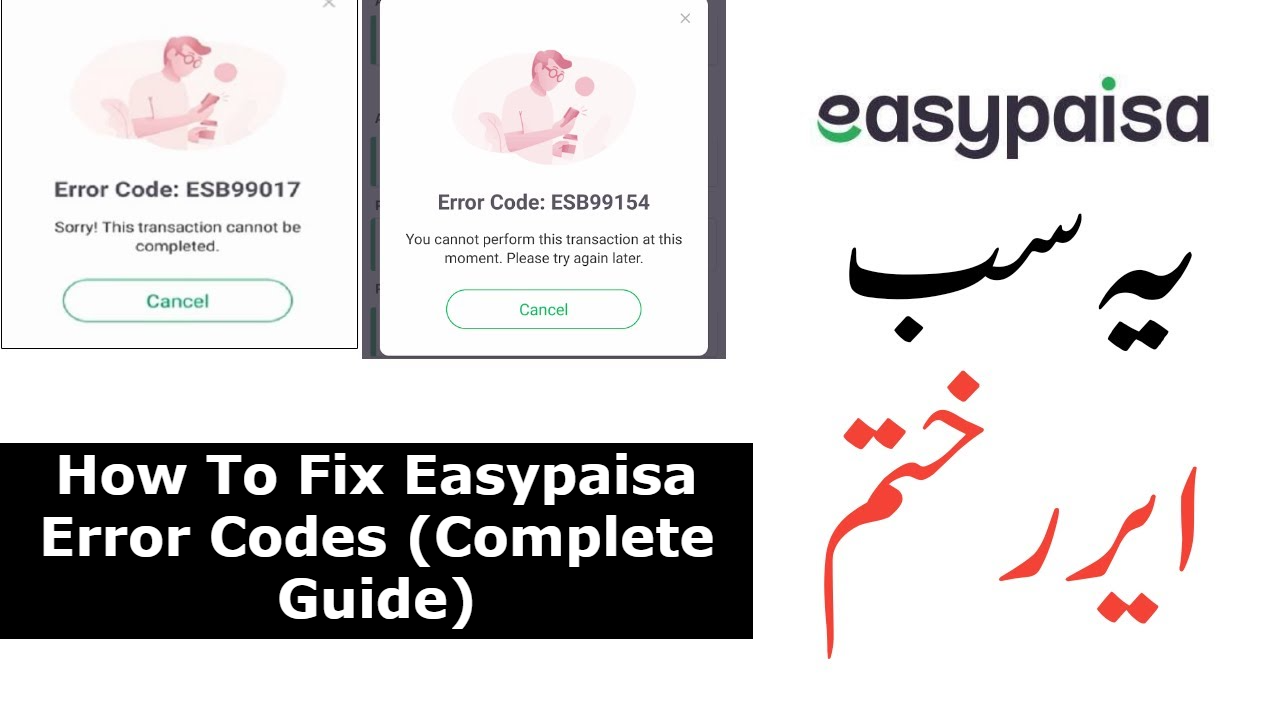Easypaisa has quickly become one of Pakistan’s most widely used digital payment platforms, connecting individuals to a world of cashless transactions. Even the strongest systems aren’t immune to the occasional hiccup. If you’ve stumbled upon mysterious Easypaisa error codes while trying to complete a transaction, you’re not alone. These errors can be frustrating, but they often have straightforward fixes.
This guide breaks down the most common Easypaisa error codes and provides actionable solutions for each. Whether you’re dealing with ESB99999 or wondering how to reverse a transaction, we’ve got you covered.
Understanding Easypaisa Error Codes
Easypaisa error codes are usually generated due to technical glitches, incorrect details, or other minor issues. While they can vary in nature, most of these problems have simple solutions.
Below, we’ve listed the most common Easypaisa errors and their fixes.
ESB99999
What it means:
The ESB99999 error typically occurs due to network issues or a temporary glitch in the Easypaisa app.
How to fix it:
- Check your internet connection, as a weak connection can trigger this error.
- Close the Easypaisa app and relaunch it.
- If the error persists, try updating the app to its latest version via the Google Play Store or App Store.
- Reach out to Easypaisa customer support if the issue remains unresolved.
ESB99154
What it means:
This error usually occurs when there is a discrepancy with your registered account details, such as an expired CNIC or mismatched information.
How to fix it:
- Quickly verify your account details in the Easypaisa app and unlock seamless banking at your fingertips!
- Update your CNIC information, especially if it has expired (steps outlined in the section below).
- Contact Easypaisa customer support for assistance.
ESB99017
What it means:
This code often pops up when a transaction attempt fails due to insufficient balance or an invalid account.
How to fix it:
- Take a moment to check your balance and make sure you’ve got enough funds ready to go for the transaction.
- If you’re transferring money to another number, confirm that the recipient’s Easypaisa account is active and valid.
Error 404
What it means:
An Error 404 in the Easypaisa app generally means the page or functionality you are trying to access is unavailable (similar to a web page error).
How to fix it:
- Restart the Easypaisa app.
- Ensure the app is updated to the latest version.
- Check the Easypaisa official channels for any ongoing server maintenance updates.
SYS 99999
What it means:
This system error points to a temporary issue with Easypaisa’s servers.
How to fix it:
- . Give it a few minutes and try again it’ll be worth the wait!
- Check Easypaisa’s social media accounts for updates on service outages.
- If the issue persists for more than an hour, contact the Easypaisa helpline.
Easypaisa Error Code CHN 99999 – What Reddit Says
What it means:
Reddit users often report the CHN 99999 error as being linked to failed transactions caused by server-side issues.
What Reddit users recommend:
- Give it some time, as this issue usually resolves itself within a few hours.
- Contact Easypaisa support if you’re in urgent need of resolving the error.
Easypaisa Helpline
If you can’t resolve the issue on your own, Easypaisa offers 24/7 customer support to help you. Here’s how you can reach them:
- Call: Dial 3737 from your registered number or 042-111-003-737 from any number.
- Email: Send an email to care@easypaisa.com.pk.
- Help Center: Use the in-app helpline option to chat with a representative.
Updating CNIC Information
Many Easypaisa errors, including ESB99154, occur because of an expired CNIC. Here’s how to update your CNIC on Easypaisa:
- Open up the Easypaisa app and dive into “Account Settings” to kick things off!
- Select “Update CNIC Information.”
- Enter your new CNIC details and upload a clear picture of the front and back of your CNIC.
- Wait for confirmation from Easypaisa, which usually takes 24–48 hours.
Error 404 on Easypaisa
Still getting Error 404 when trying to complete a transaction? This may also be due to outdated app versions or connectivity issues. Ensure you’re running the most recent app update, and double-check your network stability before contacting support.
Easypaisa Network Error
A network error on Easypaisa typically occurs due to poor internet connectivity. To fix this:
- Switch to a stronger Wi-Fi or mobile network.
- Restart your phone to ensure there are no system-wide glitches.
- Complete your transactions during off-peak hours to avoid server overload.
Easypaisa Error FRM20001
What it means:
This error usually occurs when a form you’ve submitted is missing required fields or contains incorrect details.
How to fix it:
- Double-check all the details in your submission, ensuring there aren’t any typos.
- Simply follow the on-screen steps to complete the form with ease!
TRX ID Tracking on Easypaisa
Want to confirm the status of your transaction? TRX ID tracking is your go-to solution:
- Fire up the Easypaisa app and tap on “Transaction History” to dive into your records!
- Locate the transaction ID (TRX ID) of the transfer in question.
- Contact Easypaisa support and provide the TRX ID if further investigation is needed.
Reversing a Transaction on Easypaisa
Accidentally sent money to the wrong recipient? Here’s what to do:
- Immediately call the Easypaisa helpline (3737) and provide the details of the transaction.
- Share the TRX ID and recipient details with the representative.
- Easypaisa will verify the details and work on reversing the transaction if it hasn’t already been withdrawn.
- Keep in mind that transaction reversals may be subject to terms and conditions.
Tips for a Smooth Easypaisa Experience
- Keep Your App Updated: Regular updates ensure you have access to the latest features and bug fixes.
- Verify Info Before Transactions: Always double-check the recipient’s number and your available balance.
- Use a Stable Internet Connection: This avoids many network-related errors.
- Follow Easypaisa Announcements: Stay updated on system maintenance or outages through their official Twitter and Facebook pages.
Master Easypaisa with Confidence
Easypaisa is a great tool for seamless digital payments, but occasional errors are part of any tech-driven service. By following this guide, you’ll be well-prepared to solve common Easypaisa error codes and make the most of your experience.
Still facing issues? Remember, the Easypaisa helpline is just a call or message away. If you found this guide useful, share it with your family and friends to help them fix Easypaisa errors too!